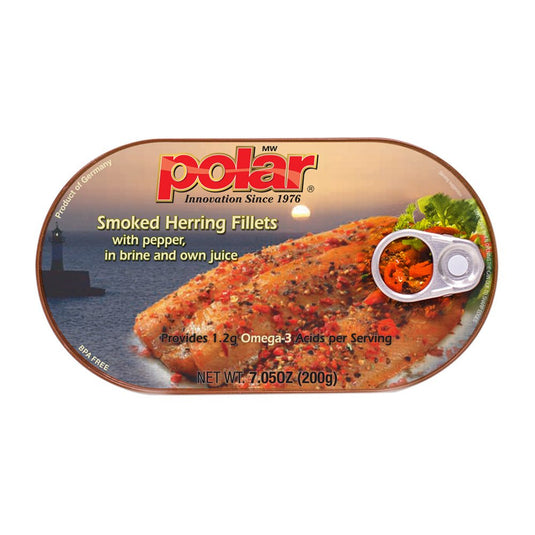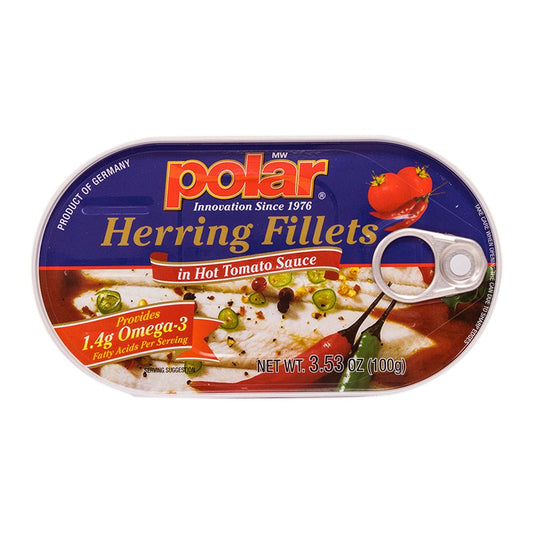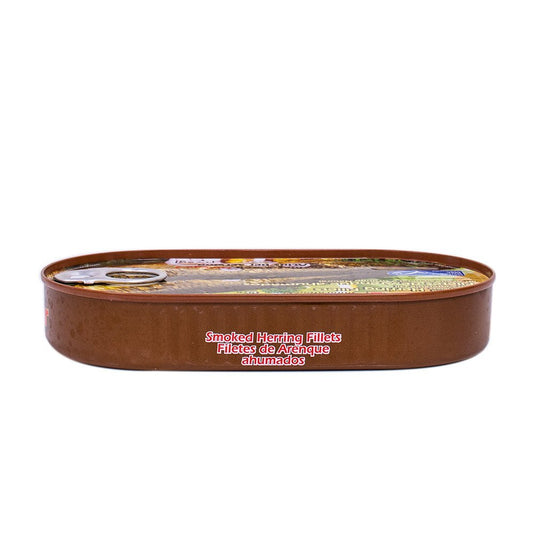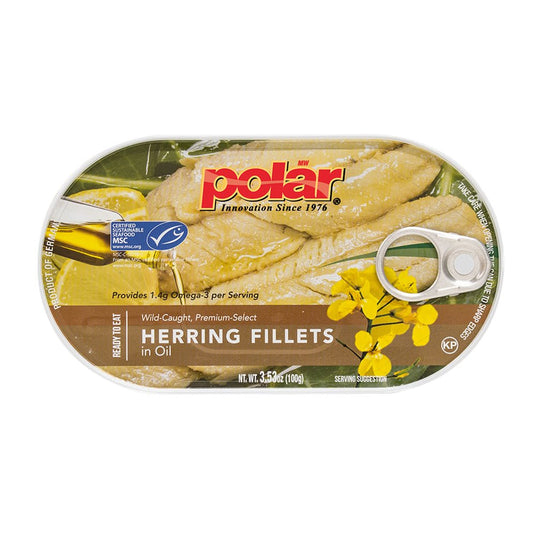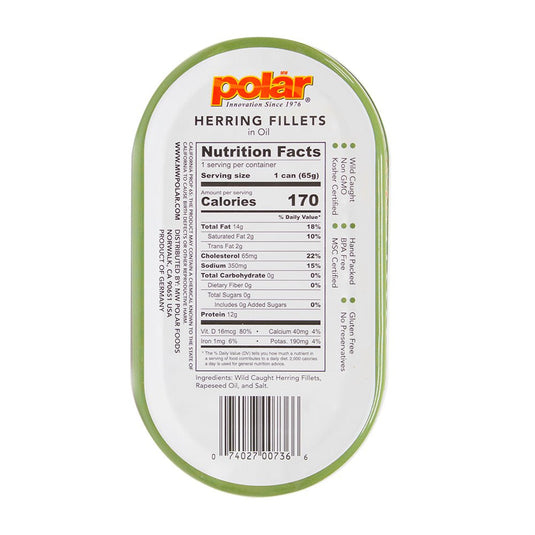Are you having a hard time finding where to apply your Polar discount code? Well worry no more!
This article includes a step-by-step walkthrough for computer and mobile purchases.
If you are on a computer, then follow these steps below.
Step 1: Add your items into your shopping cart. Then select "Checkout" on the bottom left of your screen.

Step 2: (This page might be optional; if you do no see this page, pleas skip to the next step.)
You must select "Checkout" on the right hand side of this screen to enter the checkout page. A discount code will NOT be applied yet if you pay with "Shop Pay," "Paypal," "Google Pay," or "Meta Pay" on this page!

Step 3: Once you see this checkout page, you will find a textbox on the right side of the page to enter the discount code you wish you use. (Discount code must be valid, not expired, and typed in correctly.)
After entering your discount code, hit "Apply" on the right. Allow some time for the page to load. If you've entered the discount code correctly, the discount amount will be reflected on the final price.
Friendly reminder: Depending on our promotions, sometimes multiple Polar discount codes cannot be used together in one single purchases.

Once you've successfully entered the code, continue to shipping and payment, or use Express checkout to finish your purchase! 😀 👍
If you are on a mobile device, then follow these steps below.
Step 1: Press on Shopping Cart icon to view your current shopping cart. Press "Checkout" on the bottom of the page to head to the checkout page.

Step 2: (This page might be optional; if you do no see this page, pleas skip to the next step.)
You must select "Checkout" on the bottom of this screen to enter the checkout page. A discount code will NOT be applied yet if you pay with "Shop Pay," "Paypal," "Google Pay," or "Meta Pay" on this page!

Step 3: To enter the discount code, you must open up your order summary by pressing on Show Order Summary located on the top of your checkout page. An order breakdown will drop after you click it.

Step 4: Once your order breakdown appears after pressing on Show Order Summary, you may enter your discount code in the textbox located in the middle of your screen. The textbox will be titled "Gift card of discount code."
(Discount code must be valid, not expired, and typed in correctly.)
After entering your discount code, hit "➡️" or a black right arrow on the right of the textbox. Allow some time for the page to load. If you've entered the discount code correctly, the discount amount will be reflected on the final price.
Friendly reminder: Depending on our promotions, sometimes multiple Polar discount codes cannot be used together in one single purchases.

Once you've successfully entered the code, continue to shipping and payment, or use Express checkout to finish your purchase! 😀 👍
We hope this tutorial has been helpful for you!
If you still have any more questions or concerns, please don't hesitate to contact us on our Contact Us inquiry form by clicking here!